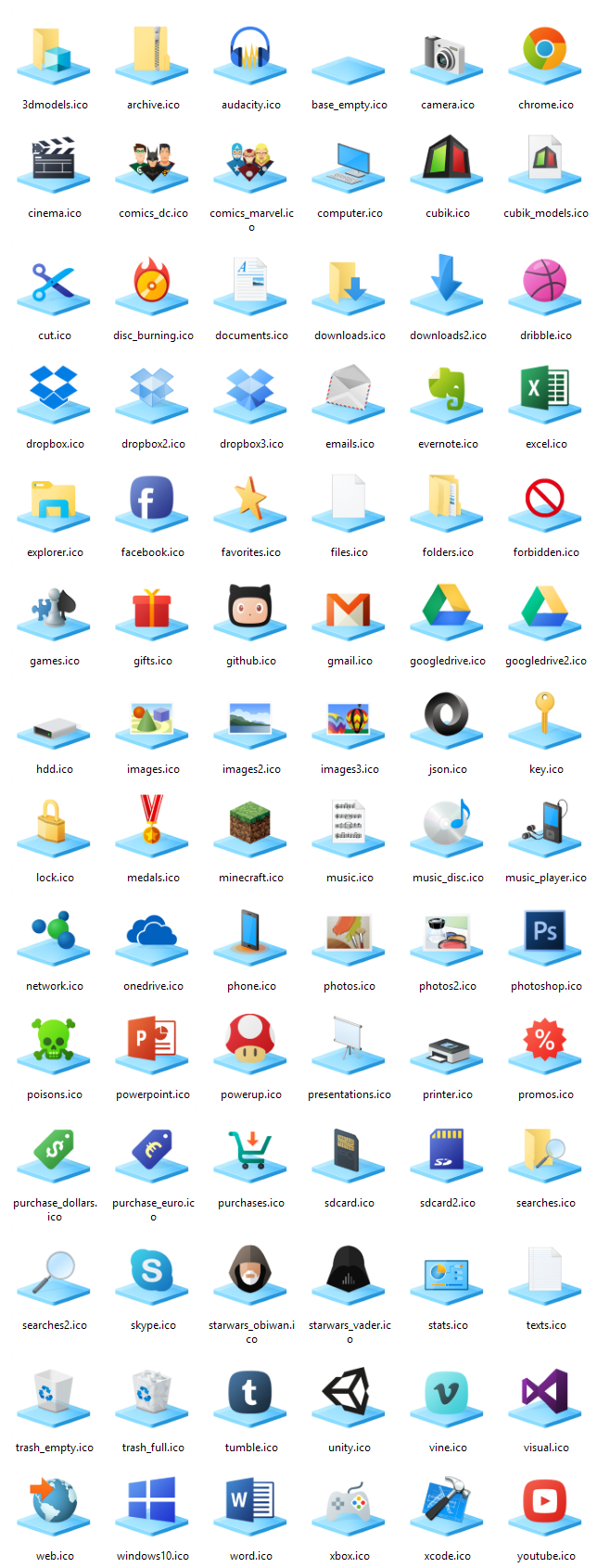ShopDreamUp AI ArtDreamUp
Deviation Actions

Support Kitty Pack
This tier is for supporters who just want to help out while gaining some benefits!
$2/month
Suggested Deviants
Suggested Collections
You Might Like…
Description
84 Windows 10 Library icons to use freely - no watermark, no restriction.
Libraries appeared in Windows7 and are very helpful to sort files easily and access them from anywhere.
Includes ICO and PNG files as well as a PNG and PSD template to easily create new icons.
TIPS:
To display libraries in Explorer:
- Open Windows Explorer (Keyboard shortcut: Win+E)
- Right click on white zone on the left
- Select "Display Libraries"
To change Library icon in Windows10, it's pretty easy:
- Click on a Library
- Click on "Manage" menu under "Library tools"
- Click on "Change icon" button
- Browse to the ICO file you want to use for your library
To create a Library:
- Right click on a folder
- Select "Include in a new Library"
Libraries appeared in Windows7 and are very helpful to sort files easily and access them from anywhere.
Includes ICO and PNG files as well as a PNG and PSD template to easily create new icons.
TIPS:
To display libraries in Explorer:
- Open Windows Explorer (Keyboard shortcut: Win+E)
- Right click on white zone on the left
- Select "Display Libraries"
To change Library icon in Windows10, it's pretty easy:
- Click on a Library
- Click on "Manage" menu under "Library tools"
- Click on "Change icon" button
- Browse to the ICO file you want to use for your library
To create a Library:
- Right click on a folder
- Select "Include in a new Library"
Comments29
Join the community to add your comment. Already a deviant? Log In
alles super